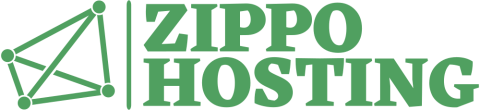Creating an attribute group
First, create the attribute group:
- In the Back Office, go to Catalog > Attributes and groups.
- Click Add attributes group.
- In the Name field, type the name used in the Back Office (e.g., “colors”).
- In the Public name field, type the name to be displayed on the Front Office (e.g., “Colors”).
- Click either language flag to open the language box, and select another language.
- Type the translations (e.g., “couleurs” and “Couleurs”).
- Click Save.