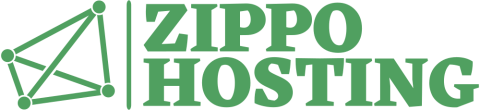Creating a tax
If you are creating a tax that will be associated with at least one zone or state/region, then you must create the zone or the state before you can create the tax.
After you have created the zone or state, you can create the tax:
- Go to Back Office >> Payment >> Taxes
- Click Add new.
- In the Tax detail page, type the name and the rate.
- Mark the checkbox(es) of the Zone and/or State in which you want to activate the tax.
- Click Save.