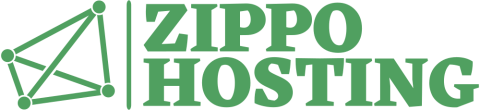With PrestaShop v1.0, tax functionality has been expanded.
Taxes in PrestaShop can be assigned to a product, a state/region, or a zone.
To assign a tax, you must first create the tax, thus adding it to the list of taxes available in your online boutique.
How PrestaShop calculates tax
When a customer purchases a product in your online store, PrestaShop first checks whether or not the customer resides in a state.
If so, the tax is applied according to the tax behavior that the merchant sets up in Back Office >> Shipping >> States >> the state in question.
If the customer resides in a country but not in a state, PrestaShop applies taxes according to product tax and zone only.
The following chart illustrates the process by which PrestaShop determines how to apply tax to a purchased item.