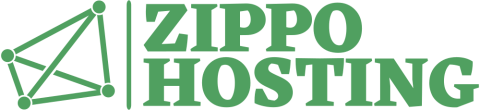Many times your email can become corrupt and can not be downloaded by Outlook or Outlook Express correctly.
When this happens please follow these simple steps to resolve the issue:
1. Close Outlook for a period of time, 1/2 day to allow mail to collect and then Open webmail at http://www.yourdomain.com/webmail
2. Log into the account that seems to be having the problem.
3. Look for any duplicate emails, be sure that they are truly duplicates because many email subject look the same.
4. If there are duplicates please provide us the account name and password.
5. If there are no duplicates then open your Outlook and your mail should be delivered.
6. If duplicates appear within Outlook or Outlook Express than close Outlook or Outlook Express and search for this file on your computer:
Pop3uidl.dbx (Be search to search for hidden files)
7. If Pop3uidl.dbx is found on your system please delete it and reboot your machine.
8. Open Outlook or Outlook Express and your issue should be resolved.
That is the simplest way to check to see if the mail is corrupt or if Outlook or Outlook Express is corrupt.
Please let us know the findings.