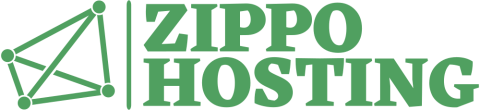Shipping
Updated 7 August 2008
With PrestaShop, you can set up your shipping to be calculated in terms of either weight or price.
Most carriers that will ship your goods to your customers use weight as the determining factor, but with PrestaShop, you can alternatively base it on the product’s price, if you prefer.
For the purposes of this chapter, we will be showing how to set up shipping costs based on weight, but the process for basing it on price is very similar.
To configure how your online shop will calculate shipping costs based on weight:
- Make sure that you have entered a weight for each product on its Back Office product page (Back Office >> Catalog >> product page >> Information tab). If a product doesn’t have a weight, then weight-based shipping costs will not work.
Also, be sure that you have adjusted the weight, if necessary, for each variation of the product you have created in the Attributes tab (Back Office >> Catalog >> product page >>Attributes tab).
For example, you might sell a picture frame that comes in 3 colors (Gold, silver, and bronze) and 3 sizes:
> Small (S), weighing 500 g, or 0.5 kg
> Medium (M), weighing 1 kg
> Large (L), weighing 1.5 kg - Create the different Zones to which you will be delivering (Back Office >> Shipping >>Zones). Each Zone will have a different and unique shipping cost.
In our example, France is our home country and we’re shipping to 2 Zones called “Europe” and “North America”. - Assign different countries and/or states to each Zone (Back Office >> Shipping >>Countries and (Back Office >> Shipping >> States).
Note: Customers that live in a country or state that has not been assigned to a Zone will not be charged shipping.
In our example, we assign European countries to the “Europe” Zone and the USA, Canada, and Mexico to the “North America” Zone. - Now we will set up how much we will charge for shipping based on weight to the different Zones. The heavier the package and the farther away the destination, the more the Carrier charges, and so the more we want to charge our customers for shipping.
This is a two-step process:- First, we create the weight ranges (Back Office >> Shipping >> Weight ranges).
In our example, each weight range is increased by 500 g. - Next, we assign a shipping cost to each weight range we’ve created (Back Office>> Shipping homepage).
In our example, to ship using Carrier “La Poste”, we will charge the customer in Europe 1 euro for up to 0.5 kg the customer in North America 2 euros for the same weight.
- First, we create the weight ranges (Back Office >> Shipping >> Weight ranges).
Your shipping costs are now configured.
In our example, let’s say that on the Front Office, a customer in the USA buys 2 medium Gold Frames which weigh 1 kg each. The total shipping weight will be 2 kg, and so PrestaShop will charge this customer 5 euros for shipping costs.
Note: Tax may or may not apply to different Zones to which you ship. You can activate or deactivate taxes according to the shipping zone in Back Office >> Payment >> Taxes.